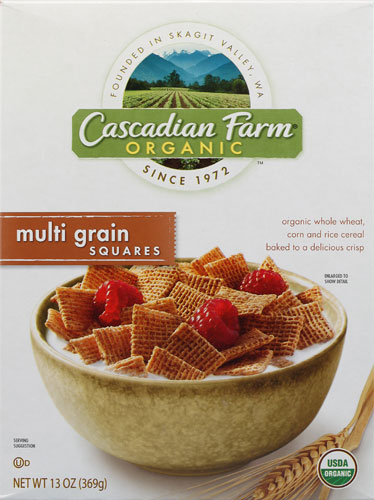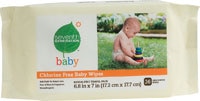Lakeshore Learning Materials is an awesome place to find award-winning educational products of all kids for your children. They have been family-operated for three generations, and continue to be fully dedicated to the needs of their customers in the way of education. I have a local Lakeshore Learning store near me and am always amazed at the vast array of high quality products to choose from. They have every thing you could possibly imagine that involves learning. Whether you homeschool or not, the resources available will help your children in the various subjects of education. They also carry over 100 educational software titles for preschool-, kindergarten- and elementary-age children, and I'll be focusing on one of those titles today.

I received the Letter of the Day Activities - Instant Download to review. This program highlights each of the 26 letters in interactive ways and is geared for ages 4-6 (pre-k through 1st grade). I chose this program because it focuses on each letter, and works on sounds, letter recognition, letter-sound correspondence, and letter formation. Even though Buddy is only 3, this program is definitely in his range of abilities at this point. He's amazing with computers, knows all his letters and the majority of his sounds too. So, if you're child is younger than the recommended age for this program and has those skills, this should be age appropriate for them also. Besides, any time I have the opportunity to teach my son something in a new way, I'm all for it! Here's what the website says about this program:
"From fun-filled letter chants to tracing demonstrations, our interactive activity program lets students explore the whole alphabet—from every angle! Simply select a letter from the drop-down menu at the top of the screen...then touch any area of the interactive chart to explore the letter in depth. Students can practice writing each letter with the fun-to-use pencil tool, identify initial sounds in cute “hanging” picture frames, focus on correct letter formation with the animated tracing demonstrations—even read right along with lively, narrated chants that reinforce letter sounds!"

In this program, cach letter has one, single page with interactive activities to do. It's nice that Buddy won't be clicking around to other pages and get totally sidetracked like other similar programs out there. My favorite part of each letter page is the Let's Chant area in the middle. A chant of the poem that focuses heavily on the specified letter can be played audibly as much as the user wants. This really reinforces the letter's sound and makes for a fun activity overall.

The Tracing Demonstration is great for showing how to trace each upper and lower case letter. You can click to have the demonstration played over and over. However, you can't actually take the "pencil" and trace it over these letters to practice. Instead, you use the "pencil" and "eraser" from the Practice Writing area to write out letters on the lined "paper". It's not the best practice your child can get since they're using a mouse to write, but I think this improves coordination and precision with the mouse in general. Just learning how to use the computer is a skill that every child should know from a young age since technology only seems to be getting more complicated as we go.

Also for each letter there are four areas that resemble hanging picture frames that have a question mark and the words "click here" for you to click (a popup then comes up and you'll see what is shown above). You are supposed to choose which of the three pictures start with the specified letter. One thing I wish this program would actually do is also audibly ask for you to click on the picture that starts with the sound you're currently on, and also say the sound too. Since it doesn't, and just has the question written there, my 3-year-old certainly isn't going to know what it's asking. Each picture does have the word written out with it, but I feel like there's a disconnect and if Buddy were by himself, would have no idea what he's supposed to do. And I'm sure if you're having your child even use this program, they don't know how to read! This means I can't leave him to play with this program to learn independently without me for more than a few minutes. Once you click on a picture, you hear the word. Once you select the correct picture and then click on "enter", it says "Good Job!". After all these four areas of sound matching are complete, I wish you could continue to click on each picture and have it repeat the word again. But they don't, and that part of the specified letter's activities is over unless you press "reset" for that letter and wish to start again.
Buddy is a computer whiz at his age already, but because he can't read yet, this program isn't as helpful as it could be but does help somewhat in reaching that eventual goal of reading. Although I still like this program and Buddy seems to enjoy it, hopefully a future release of this software program will take into account my feedback and continue to improve on it.
Price: Letter of the Day Activities - $19.95 (You can also order the physical CD-ROM for the same price, but if you don't want to wait, the instant download is a super fast option!)
Win It!
One winner will receive a free software download of their choice from Lakeshore Learning!!
(must be a single software selection with an instant download option)